I’m currently doing a deep dive into Docker, and while installing it on my Linux distro (EndeavourOS), I came across the following error after trying to execute docker run hello-world:
$ systemctl status docker
docker.service: Start request repeated too quickly.
docker.service: Failed with result 'exit-code'.
Failed to start Docker Application Container Engine.
This was a surprise, as I’ve installed Docker multiple times before, and this was the first time I came across this error. After a little bit of research, I found a hint:
$ journalctl -xeu docker.service
failed to start daemon: Error initializing network controller: Error creating default "bridge" network: Failed to program NAT chain: INVALID_ZONE: docker
Something was off with my network controller. Some more research led me to believe my VPN (Mullvad) was the culprit, and sure, I could have probably uninstalled it to see if that would fix my issue, but I was determined to troubleshoot and fix this properly.
Some more digging led me to check out my firewall, and I found out what was going on:
$ systemctl status firewalld
ERROR: RUNNING_BUT_FAILED: Changing permanent configuration is not allowed while firewalled is in FAILED state. The permanent configuration must be fixed and then firewalld restarted. Try `firewall-offline-cmd --check-config`
# Omitted for brevity
ERROR: INVALID_ZONE: docker
Something was wrong with my Docker installation, so I did what any other person would’ve done in my place: run the command stated above.
# firewall-offline-cmd --check-config
ERROR: Failed to load user configuration. Falling back to full stock configuration.
Configuration error: INVALID_ZONE: not a valid zone file: no element found: line 1, column 0
We got it! There’s a bad file out there, but where is it? After some back and forth, and with the help of the firewalld entry on the Arch Wiki, I found out the misbehaving file:
$ cat /etc/firewalld/zones/docker.xml
The file was empty, and that was the reason of this error. I rm‘d it out of existence, and checked again my firewall’s config:
# firewall-offline-cmd --check-config
No errors! Now, we can restart the process:
# systemctl restart firewalld
But surely we’re still missing something, right? Yep.
The file we deleted is a configuration file for Docker containers to be able to connect to the Internet, so we need that.
How do we do it? By typing in the following:
# firewall-cmd --permanent --new-zone=docker
# firewall-cmd --permanent --zone=docker --change-interface=docker0
Every command stated above should output success after you execute it. If that’s not the case, you’ll need to troubleshoot it.
To persist the changes, just run the following:
# firewall-cmd --reload
# systemctl restart firewalld
Now, to get Docker finally up and running:
# systemctl restart docker
$ systemctl status docker
And just to really make sure Docker works and can connect to the Internet:
$ docker run hello-world
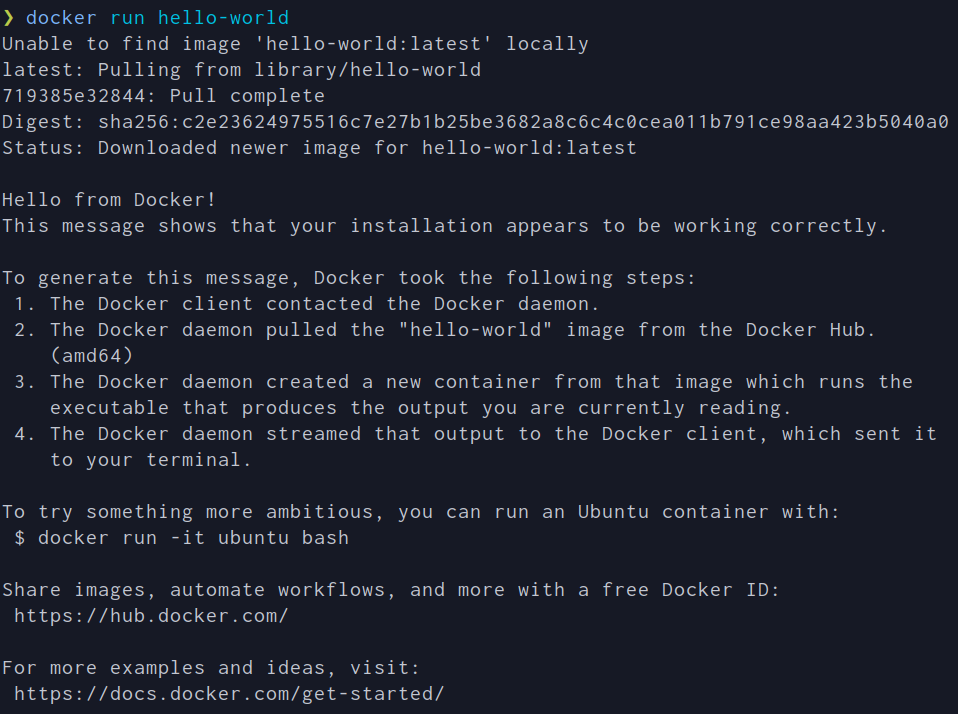
Now we can get back to learning Docker, thanks for reading! 🐋👋
Update
The original version of this post defined a rich rule via firewall-cmd, which prevented Docker containers from connecting to the Internet. This step has been removed to avoid confusion. It also adds additional steps explaining how to persist configuration changes in firewalld.